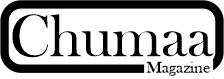How to Fix the Facebook Dating App Not Loading: Simple Solutions
How to Fix the Facebook Dating App Not Loading: Simple Solutions – If you have ever opened your Facebook app, tapped on the Dating feature, and found it refusing to load, you are not alone. Many users experience this issue, and it can be frustrating when you are ready to explore potential matches but the app simply does not cooperate. The good news is that most problems with Facebook Dating not loading can be solved with a few quick fixes. In this guide, we will break down the most common reasons why Facebook Dating fails to load and provide simple solutions to get you back on track.
Why Facebook Dating May Not Be Loading
Before diving into the fixes, it is important to understand why the problem happens. Here are some common causes:
-
Outdated Facebook App: If you are using an older version of the Facebook app, the Dating feature may not work properly.
-
Poor Internet Connection: A weak or unstable connection can prevent Facebook Dating from loading.
-
Cache and Data Issues: Temporary files stored on your device may interfere with the app.
-
Device Compatibility: Not all devices support the Dating feature.
-
Location Restrictions: Facebook Dating is not available in every country.
-
Account Issues: If you do not meet Facebook Dating requirements, the feature may remain inaccessible.
Simple Solutions to Fix Facebook Dating Not Loading
What to Expect 🙂
1. Update Your Facebook App
One of the first things you should do is check if your Facebook app is up to date. An outdated version often causes glitches. Go to your Google Play Store or Apple App Store, search for Facebook, and tap Update if available.
2. Check Your Internet Connection
Make sure you are connected to a strong and stable internet network. If you are using Wi-Fi, try switching to mobile data or vice versa. Sometimes simply turning airplane mode on and off can refresh the connection.
3. Clear Cache and Data
If the app is still not loading, clearing the cache may solve the problem.
-
On Android: Go to Settings > Apps > Facebook > Storage > Clear Cache and Clear Data.
-
On iPhone: You may need to delete and reinstall the app to refresh the cache.
4. Restart Your Device
A simple restart can sometimes fix hidden glitches. Turn off your phone, wait a few seconds, and restart it. Then, open the Facebook app again and check if Dating loads properly.
5. Ensure Your Account Meets Requirements
Facebook Dating requires that you:
-
Be at least 18 years old.
-
Have the latest version of the Facebook app.
-
Have a Facebook account in good standing (not restricted or disabled).
If you recently created your account, you may need to wait a while before the Dating feature becomes available.
6. Check Availability in Your Country
Facebook Dating is not yet available in all regions. If the feature is missing or not loading, confirm that it is supported in your country. You can check this on Facebook’s official help page.
7. Reinstall the Facebook App
If nothing works, uninstalling and reinstalling the app may be the final fix. This will refresh your app completely and often resolves stubborn loading issues.
Extra Tips for Smooth Facebook Dating Experience
-
Always keep your Facebook app updated.
-
Free up storage space on your device to prevent slow performance.
-
Avoid using third-party apps or modified Facebook versions.
-
Log out of Facebook and log back in to refresh your account settings.
Final Thoughts
When Facebook Dating does not load, it can feel discouraging, especially if you are eager to connect with new people. However, the solutions above are simple and effective in most cases. Start by updating your app, checking your internet connection, and clearing cache data. If the issue persists, reinstall the app or verify that Dating is available in your region.
By following these steps, you can get back to enjoying the platform and focusing on what really matters — meeting new people and possibly finding love.