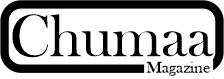Facebook Dating Location Issue: How to Fix a Location Error in Your Facebook Dating
Facebook Dating Location Issue: How to Fix a Location Error in Your Facebook Dating – You finally set up your Facebook Dating profile. You’re excited, hopeful—and then boom… your location is showing somewhere you’ve never even been.
Suddenly, you’re getting matched with people miles (or even countries) away, and it feels like your chances of finding love just flew out the window.
Don’t panic. You’re not alone, and the good news is: this is a fixable issue.
Facebook Dating uses your current location to match you with singles nearby—but if that location data is off, your dating experience will be too. Let’s dive deep into why Facebook Dating shows the wrong location and how you can fix it quickly and effectively.
What to Expect 🙂
Why Is Facebook Dating Showing the Wrong Location?
Before we get to the fix, let’s understand the problem.
There are a few common reasons Facebook Dating might misread your location:
-
GPS or Location Services are Disabled
If your device can’t access your current location, Facebook can’t get it either. -
Cached Data or App Bugs
Sometimes, outdated app data or glitches in Facebook’s location reading mess things up. -
VPN or Proxy Usage
If you’re using a VPN, Facebook may think you’re in another country entirely. -
Outdated Facebook App
Older versions of the app might not properly sync your current location. -
Permission Issues
You may have denied Facebook access to your location by accident.
Now let’s walk through how to fix it—step by step.
Read: Single Mom & Dad Dating on Facebook – Find Matured Singles on FB Dating
How to Fix Facebook Dating Location Errors
1. Enable Location Services on Your Device
This is the most important step.
-
On Android:
-
Go to Settings > Location > App Permissions.
-
Tap Facebook, then choose Allow only while using the app or Always allow.
-
-
On iPhone:
-
Go to Settings > Privacy & Security > Location Services.
-
Scroll down to Facebook and select While Using the App or Always.
-
Then open your Facebook Dating and check if it auto-corrects your location. If not, continue.
2. Update Your Facebook App
Using an old version of the Facebook app could cause the location to be stuck.
-
Visit the Google Play Store or Apple App Store.
-
Search for Facebook and tap Update if available.
Once updated, reopen the app and head to Facebook Dating to check your location.
3. Clear Facebook App Cache
If you’re using Android, cached data may be the culprit.
-
Go to Settings > Apps > Facebook > Storage > Clear Cache.
-
You can also choose Clear Data (this won’t delete your account, but it will log you out).
iPhone users don’t have a “clear cache” button, but uninstalling and reinstalling the Facebook app will do the same trick.
4. Reinstall Facebook
Sometimes a fresh installation is the fastest fix.
-
Delete the Facebook app from your phone.
-
Reinstall it from your app store.
-
Log in again and go to Facebook Dating.
-
Check to see if your location is now accurate.
This can refresh all settings and eliminate bugs.
5. Turn Off Your VPN
If you’re using a VPN (virtual private network), Facebook may think you’re in another country.
-
Simply disable the VPN temporarily and reopen Facebook Dating.
-
Your location should adjust to your actual physical location.
6. Use Facebook Lite (as a backup check)
Some users find that Facebook Lite gives a better reading of their current location, especially on slower networks.
-
Download Facebook Lite from your app store.
-
Sign in and open Dating.
-
Sometimes using Lite fixes location syncing issues better than the standard app.
7. Restart Your Phone
This may sound basic, but it can work wonders.
-
Power off your phone completely.
-
Turn it back on and check Facebook Dating again.
This allows any temporary background glitches to reset.
What If Your Location Still Won’t Update?
If you’ve tried everything and your Facebook Dating location still isn’t accurate:
-
Contact Facebook Support
-
Go to Facebook > Menu > Help & Support > Report a Problem.
-
Explain the issue with your location not syncing on Dating.
-
Attach screenshots if possible.
-
You can also access help from the Dating section directly. Facebook may take a few days to respond, but they usually address location bugs seriously.
Can You Manually Change Your Facebook Dating Location?
No. Unlike other dating apps like Tinder or Bumble, Facebook Dating does not allow users to manually change their location.
The app relies entirely on your real-time GPS data. While this helps ensure safety and genuine connections, it also means your location must be accurate in your device settings for the matches to make sense.
If you’re planning to travel, your location will automatically update when you reach your new destination, assuming your phone’s location services are turned on.
Don’t Let a Location Bug Keep You From Real Love
Let’s be real: dating is already a challenge. Add tech glitches into the mix, and it’s easy to feel frustrated.
But location errors on Facebook Dating don’t mean the end of your love story. They just require a little tuning.
With the right settings in place—your GPS turned on, your app up to date, and your phone cleared of old data—you can get back to what truly matters: meeting someone who gets you.
Because whether you’re looking for a fresh start after divorce or exploring dating as a single parent, the last thing you need is a glitch keeping you from the connections you deserve.
So fix that location, refresh your profile, and swipe with confidence.
Love might just be a block away.